





A headless CMS, or a content management system, is a type of software that allows users to create, edit, and manage digital content. A traditional CMS, on the other hand, is a system that is designed to manage and display content on a website or other platform. But, which type of CMS - headless or traditional is better? The best choice depends on the specific needs and goals you have with your website. Both types of CMS systems have their own strengths and weaknesses, and the best choice will depend on what you will be using your CMS for.
One of the main differences between a headless CMS and a traditional CMS is the way they handle the display of content. A headless CMS stores and manages content in a database, but does not have any built-in means of displaying that content. Instead, it relies on APIs (application programming interfaces) to deliver content to other systems, which are responsible for rendering and displaying it. This allows for greater flexibility in terms of how and where the content can be displayed, as it can be delivered to multiple platforms and devices.
A traditional CMS, on the other hand, typically includes a front-end component that is responsible for rendering and displaying content on a website or other platform. This means that the content is tied to a specific platform, and cannot be easily repurposed or displayed on other systems without significant additional effort.
Another key difference between the two types of CMS is the level of control they offer over the design and layout of the content. A traditional CMS typically includes a set of templates and themes that can be used to control the appearance of the content. This can make it easier for users who are not familiar with web design to create visually appealing content, but it can also be limiting in terms of the level of customization that is possible.
A headless CMS, on the other hand, does not have any built-in templates or themes, and instead relies on the front-end system to handle the display of the content. This gives developers greater control over the appearance of the content, but may require more technical knowledge to implement.
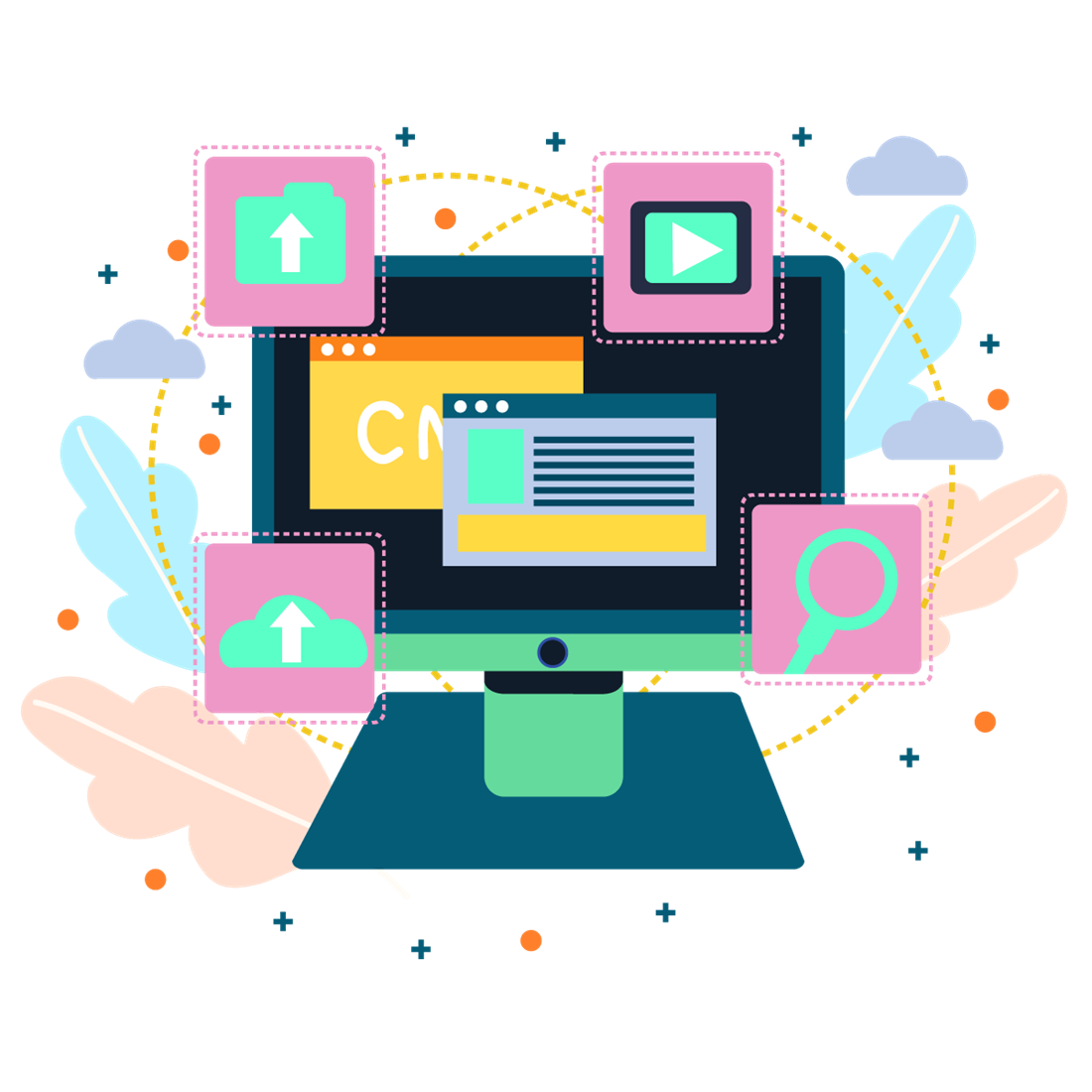
As you can see, there are pros and cons to both headless CMS and traditional CMS systems. A headless CMS can be more flexible and scalable, as it allows for greater control over the display of content and can be easily integrated with multiple platforms and devices. However, it may require more technical expertise to install and maintain, and may not be as user-friendly for non-technical users. But you can learn, right?
A traditional CMS, on the other hand, can be easier to use and may offer more pre-built templates and themes to choose from. However, it may be less flexible and may not be as easily integrated with other systems.
Ultimately, the choice between a headless CMS and a traditional CMS will depend on the specific needs and goals of the organization or individual using it. Both types of CMS systems have their own strengths and weaknesses, and the best choice will depend on the context in which the CMS will be used.
There is no single "best" headless CMS as the ideal choice depends on the specific needs and requirements of a project. Ultimately, the best headless CMS for a project will depend on the specific requirements and goals of the project, such as the scale and complexity of the project, the level of customization required, the budget and resources available.
Ensure that the CMS can provide evidence of its security measures, such as compliance with GDPR, SSL, SSO, ISO, and HTTPS certification.
Author roles and administrative permissions must be provided to regulate the management of content creation, editing, and publication.
The CMS should have effective editing capabilities that do not require the use of external applications such as Google Docs. These capabilities include tagging, support for various media formats, commenting, and search functions to assist editors in finding reusable content or accessing previous versions of content.
In addition, editors should have access to data fields to enable omnichannel modeling of the content, and APIs should be available to view unpublished content across multiple environments. Users should also be able to integrate third-party systems through webhooks or APIs.
The CMS must clearly indicate the APIs it utilizes and how they can benefit the user's business. For instance, Graph QL APIs that enable developers to access content at a deeper level or enhance development performance, or REST APIs that facilitate content automation and security.
Evaluate the CMS pricing and its included features to ensure they meet the business requirements. This includes assessing the monthly content creation limit, the number of admin users per subscription, and the maximum number of API requests allowed.
Additionally, consider any external developer costs that may arise.
Ensure that the headless CMS provides a preview feature and offers subscription plans that can accommodate the business's growth.
Evaluate the accessibility of the CMS vendor's support team in the event of any issues. This involves assessing their responsiveness, their timezone, and the availability of external developer resources such as YouTube videos, community hubs, starter templates, blog posts, etc., to help resolve problems.
The CMS must provide clear information regarding the availability of SDKs, whether from the vendor or third-party sources. It's also essential to assess how customized these SDKs are to meet the business and developer's requirements in terms of technology, language, and platform.
The CMS should have a content delivery network (CDN) that can minimize the website's load time and enhance its performance. It's crucial to assess its capabilities regarding handling high volumes of traffic, data caching (including media files), security measures, and network latency.
The CMS documentation for aspects like APIs, integrations, and customizations should be thorough, user-friendly, up-to-date, and include code snippets as examples.
Assess the CMS hosting capabilities, including its utilization of hosting platforms such as AWS or Azure, the technologies used (e.g., .NET or Node.js), the supported programming languages, and operating systems.
Additionally, evaluate the CMS's reliability and its operational model, such as whether it's proprietary, SaaS-based, or open-source. It's also essential to consider the possibility of downtime.
Interested in using a headless CMS for your business website? Create a free developer account or contact our sales team.
Full disclaimer: The author of this article is affiliated with Easyweb, a Headless CMS built for business websites.